How to Use Pointa to Convert Photos into Video
Why Choose Pointa to Turn Images into Video
Simple Image-to-Video Conversion
Pointa simplifies the process of turning static images into dynamic videos. With an intuitive interface, you can easily upload your image and transform it into an engaging video presentation. The tool offers one-click zoom effects, allowing you to highlight specific areas of your image without complex editing skills. Add voice-overs, background music, and text overlays to bring your image to life. Pointa's straightforward workflow makes video creation accessible to users of all skill levels.


Versatile Features for Creative Enhancement
Beyond basic image-to-video conversion, Pointa provides a range of features to elevate your content. Choose from various background options, including desktop backgrounds, gradients, and solid colors, to complement your image. Utilize the built-in audio recording and text-to-speech functions to add narrations. Insert text at specific points to provide additional context or explanations. Pointa also supports partial blur for sensitive information and watermark addition for branding. These versatile tools enable you to create professional-looking videos from simple images.
Multiple Use Cases and Export Options
Pointa caters to diverse content creation needs across various industries. Convert product images into promotional videos, transform educational diagrams into explanatory content, or turn travel photos into engaging social media posts. The tool supports multiple export formats (MP4, WebM, GIF, PNG) and various video dimensions optimized for popular platforms like YouTube, TikTok, and Instagram. Whether you're a marketer, educator, or content creator, Pointa adapts to your specific requirements, ensuring your image-based videos reach the intended audience effectively.
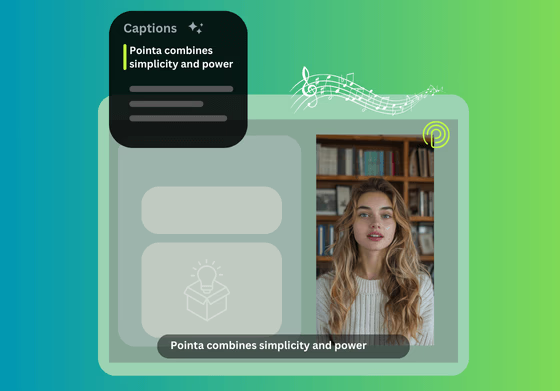
FAQs About How to Make Video from Images
How does Pointa differ from other image-to-video converters?
Pointa offers a comprehensive solution with zoom effects, audio addition, and text insertion, all in one user-friendly online tool.
Can I use multiple images to create a video?
Yes, it is possible to create a video with multiple images in Points.
What image formats does Pointa support?
Pointa supports common image formats like JPEG, PNG, for conversion to video.
How long can the video be after converting an image?
The video length is flexible and can be adjusted based on your content needs, typically ranging from a few seconds to several minutes.
Can I add transitions between different parts of the image?
Pointa allows you to add zoom effects to different parts of the image, creating a sense of transition and movement.
Is it possible to edit the video after conversion?
Basic editing features are available within Pointa, such as adjusting zoom effects, audio, and text elements.
What video quality can I expect from the conversion?
Pointa maintains high video quality up to 4k, with the output depending on the original image resolution and chosen export settings.
Can I use Pointa for commercial purposes?
Yes, Pointa can be used for both personal and commercial video creation from images.