10 Best CapCut Alternatives You Can Try Easily 2025
CapCut offers a video editor for desktop, mobile, and online creative suites. It has gained massive popularity among content creators just starting video editing or mature video bloggers, due to on-to-go tools like transitions, effects, filters, text animations, etc. However, some users may find the features used to be mostly free but not cost-effective with pricing, and be worried about getting banned due to the TikTok situation. Creators are now searching for other apps like CapCut for alternatives. This post will show you the top 10 CapCut alternatives for video editing. Some are particularly easy to edit for social media, while others are worthy to try and make more attractive videos.
Why Look for CapCut Alternatives?
CapCut is nice to use on mobile for social media and directly share videos on TikTok. Due to pre-built video effects, pre-made templates, quick edits, and free, CapCut gained a large number of users, including mostly teenagers.
While CapCut is popular, users seek alternatives due to limited features in the free version, privacy concerns, TikTok refugees, etc. Some are searching for similar ones for easy editing tools like transition effects and pre-built graphic templates. Others prefer more professional tools with advanced features, better usability, and fair prices, or software that doesn't require online connectivity for video editing.
What is the Best CapCut Alternative?
To get the best CaptCut alternative, it is important to know what you want your video editor to do. You may need a similar app like CapCut or a more professional editing suite like Premiere Pro.
Here we conclude the key features of the best CapCut alternative.
Simplify your video creation process
- Multiple track support
- Precise cutting and trimming tools
- Built-in effects and templates
- Comprehensive editing capabilities for beginners or professional-level
Additional usability bonus
- AI-generated features for srt, text, etc.
- Integration with social media or easily share
- Integration with multiple export options
Cost-effectiveness
- Fair prices for basic and advanced features
Technical professionalism
- Fast video upload time
- GPU acceleration
Friendly user interface
- Easy-to-navigate menus
- Intuitive design
Rich use cases
- Social media content production: YouTube video editing, Story creation for Instagram/TikTok
- Personal users: Family video compilation, Photo collages
- Small business: Marketing content creation, Product demonstrations, Social media advertising
- Educational content: Tutorial creation, Presentation enhancement
10 CapCut Alternatives in Summary

Top 10 CapCut Alternatives for Your Needs
To maintain different levels of accessibility for various user skill levels, here we conclude with top CapCut alternatives for desktop, mobile, and online suites. All of them are chosen with competitive features, easy-to-use is in the first palace, and the above criteria are included. Besides, every one of them has its characteristics to enrich your video content creations.
Other Mobile Apps like CapCut
1. Adobe Premiere Rush
Adobe Premiere Rush is a mobile-first video editor from Adobe's creative suite, designed for cross-platform editing. It was primarily designed as a mobile video editing tool that focuses on free features on mobile, quick, and social media-oriented editing capabilities. A desktop video editing app is also available later.
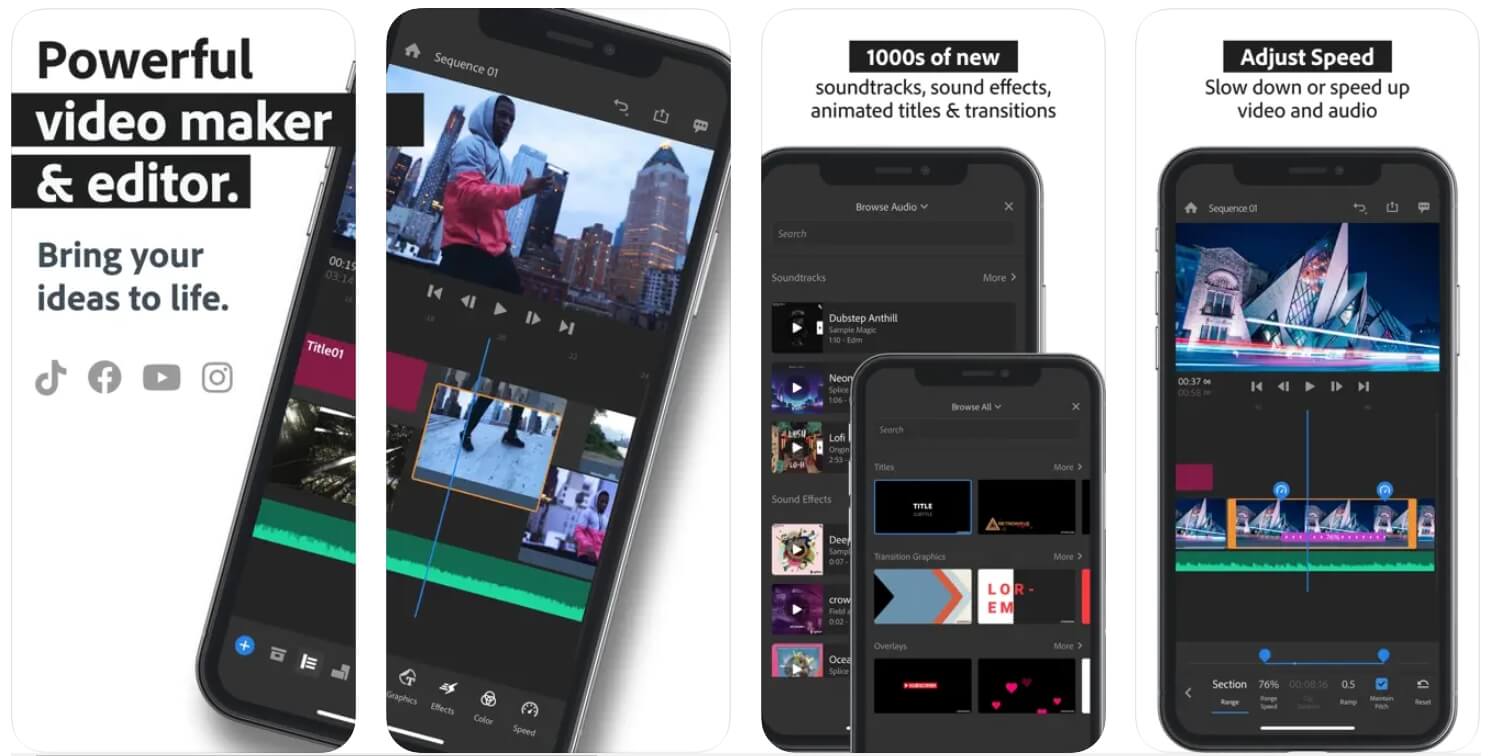
Key Features🎯
- Pre-Made Templates and Effects
- Cross-Platform Workflow: Users can start projects on mobile for quick edits, or turn to the desktop for more complex editing when needed
- Auto-reframe
- Cloud syncing
- Adobe Creative Cloud integration
- Professional audio tools
Pros & Cons
- ✓ Professional-grade tools
- ✓ Cross-device syncing
- ✓ Adobe ecosystem integration
- ✗ Subscription-based
- ✗ The Android version does not perform as well as iOS
- ✗ Limited compared to Premiere Pro
Pricing💰
- Free as Premiere Rush starter
- Paid $9.99/month as part of Adobe Express
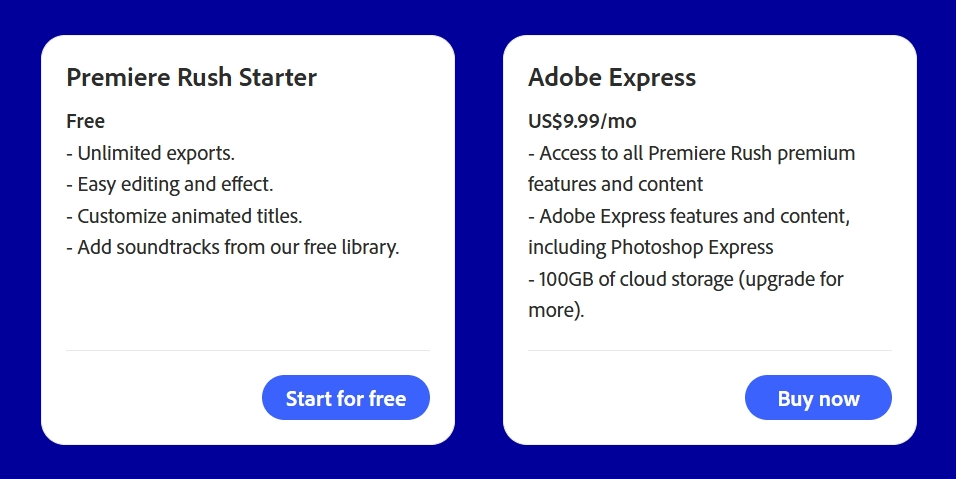
Rating⭐
- 4.6 out of 5, 125.8K Ratings on the App Store
- 3.3 out of 5, 36.5K reviews on the Google Play
Perfect for: Content creators who need professional tools on-the-go and are already in the Adobe ecosystem
2. InShot
InShot is a popular video editor and maker among social media content creators. It offers comprehensive editing features and remains consistently reliable.

Key Features🎯
- AI Effects and Auto Capabilities, including speech-to-text, smart background removal, smart collage, etc.
- Video Editing Capabilities: Basic trim, merge, reverse, and audio effects
- 4K/60fps Export Support
- Text and Sticker Integration
Pros & Cons
- ✓ Comprehensive suite and wide range of creative tools for both video and photo editing
- ✓ Intuitive interface with one-tap enhancements
- ✓ Easy sharing to major social platforms
- ✗ Core features need to be paid
- ✗ Advertisements in the free version
Pricing💰
- Free version with basic features, watermark, advertisements
- Pro version with all premium features, complete sticker and filter packages, no watermark and ad-free
Rating⭐
- 4.9 out of 5, 2.2M ratings on the App Store
- 4.8 out of 5, 21.9M reviews on the Google Play
Perfect for: Social media content creators who need quick, mobile-friendly editing solutions
3. VN Video Editor
VN Video Editor is a comprehensive video editing application designed for both iOS and Android, Mac and Windows are also available. The app maintains a strong position in the mobile video editing market by offering substantial features in its free version like a no-watermark policy, while keeping advanced features accessible through premium options.
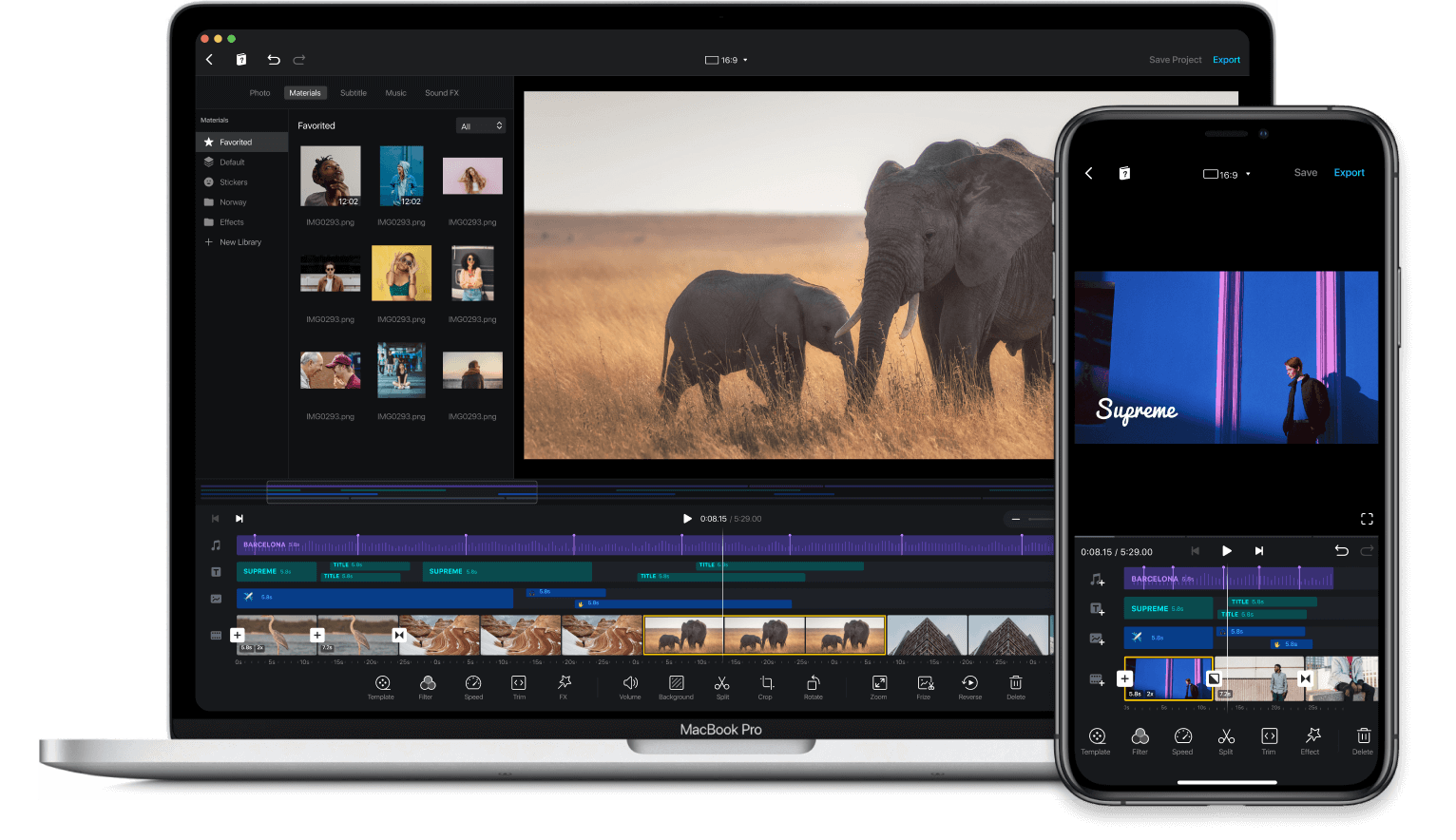
Key Features🎯
- Built-in royalty-free music and sound library, filters, and visual effects
- Multi-track video and audio editing support with basic trim, split, and merge tools
- Text animations and overlays
- Speed adjustment controls
- Multiple aspect ratio support for different platforms
Pros & Cons
- ✓ Completely free base version with no watermark on exports
- ✓ Multi-track timeline on mobile
- ✓ Clean, intuitive interface
- ✓ Quick learning curve for beginners
- ✗ Performance issues with larger projects
- ✗ Fewer effects than CapCut
- ✗ Some advanced features available on a premium version
Pricing💰
- Free with full basic functionality
- Premium features available through in-app purchases
Rating⭐
- 4.8 out of 5, 213.8K ratings on the App Store
- 4.8 out of 5, 3.98M reviews on the Google Play
Perfect for: Beginners with less restricted free features compared to other apps
CapCut Alternatives Online
4. Microsoft Clipchamp
Clipchamp is an online video editor that's designed to be accessible and user-friendly, making video creation possible for everyone, regardless of their editing experience. It's now integrated into Microsoft 365's suite of business and enterprise tools, with premium features having been launched in December 2023.
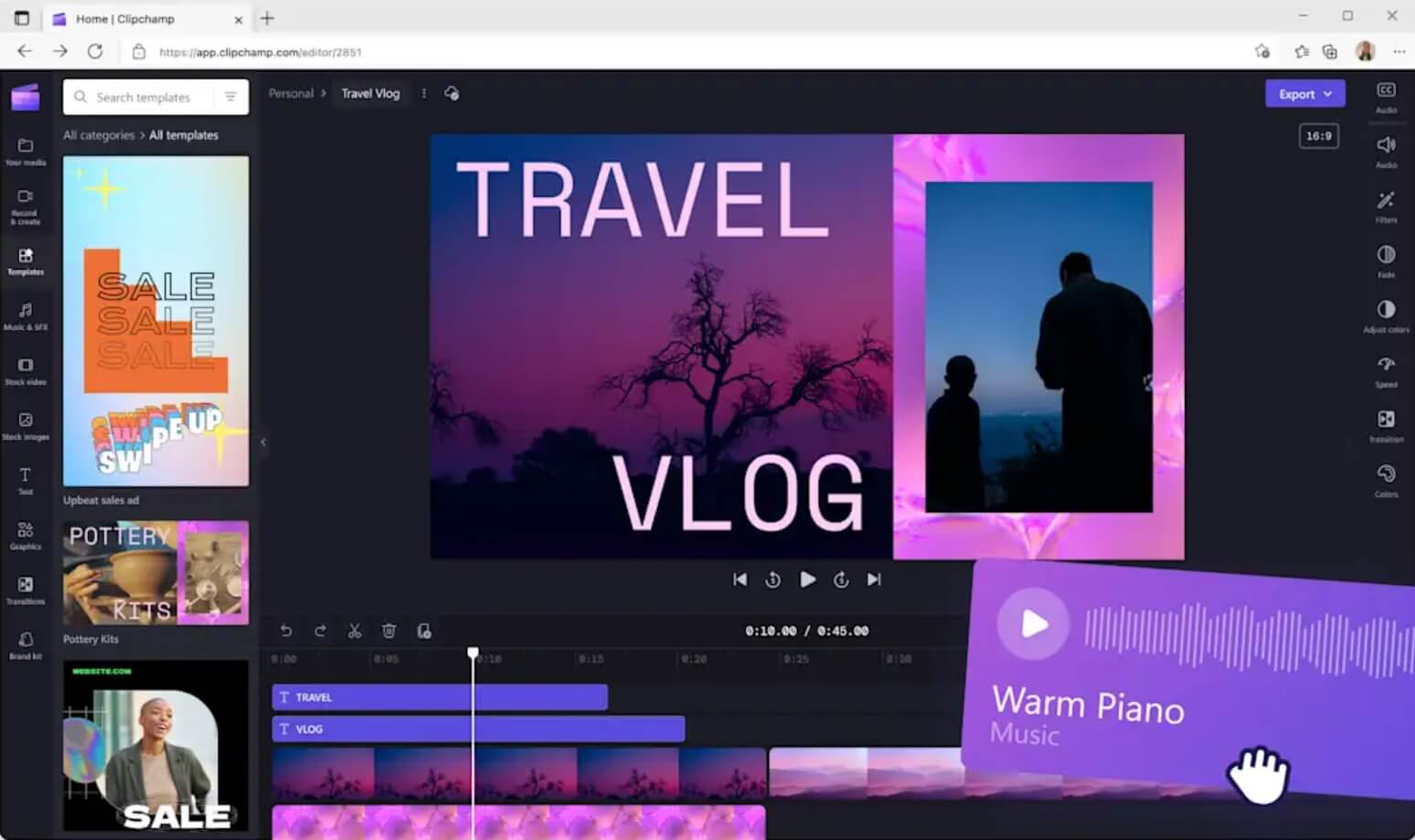
Key Features
- Cloud storage
- Template library
- Stock media access
- Basic editing tools
Pros & Cons
- ✓ Free with Microsoft 365
- ✓ Easy to use
- ✓ Good templates
- ✗ Limited features
- ✗ Sometimes buggy
Pricing💰
- Mostly free for beginners
- Premium for everyday editors, $11.99/month
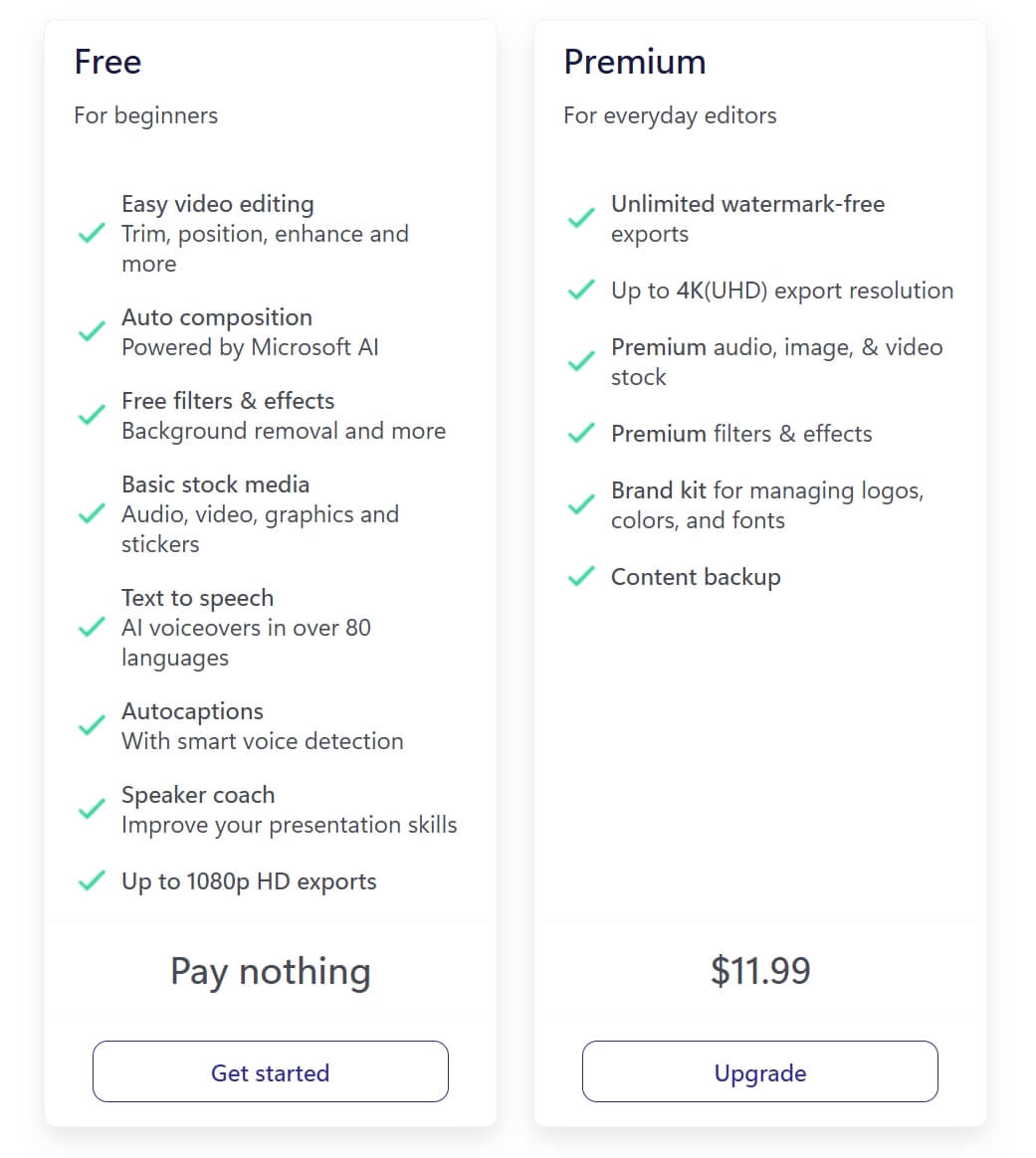
Rating⭐
- 4.2 out of 5, 37 ratings on G2
- 4.4 out of 5, 513 ratings on Product Hunt
- 4.8 out of 5, 484 ratings on App Store
- 4.6 out of 5, 13.9K reviews on Microsoft Store
Perfect for: Microsoft 365 users needing quick, simple video edits without complex requirements
5. Canva
Canva is a browser-based design platform with video editing capabilities, integrated with its extensive design ecosystem. Offers an intuitive drag-and-drop interface with an extensive template library and built-in stock media.
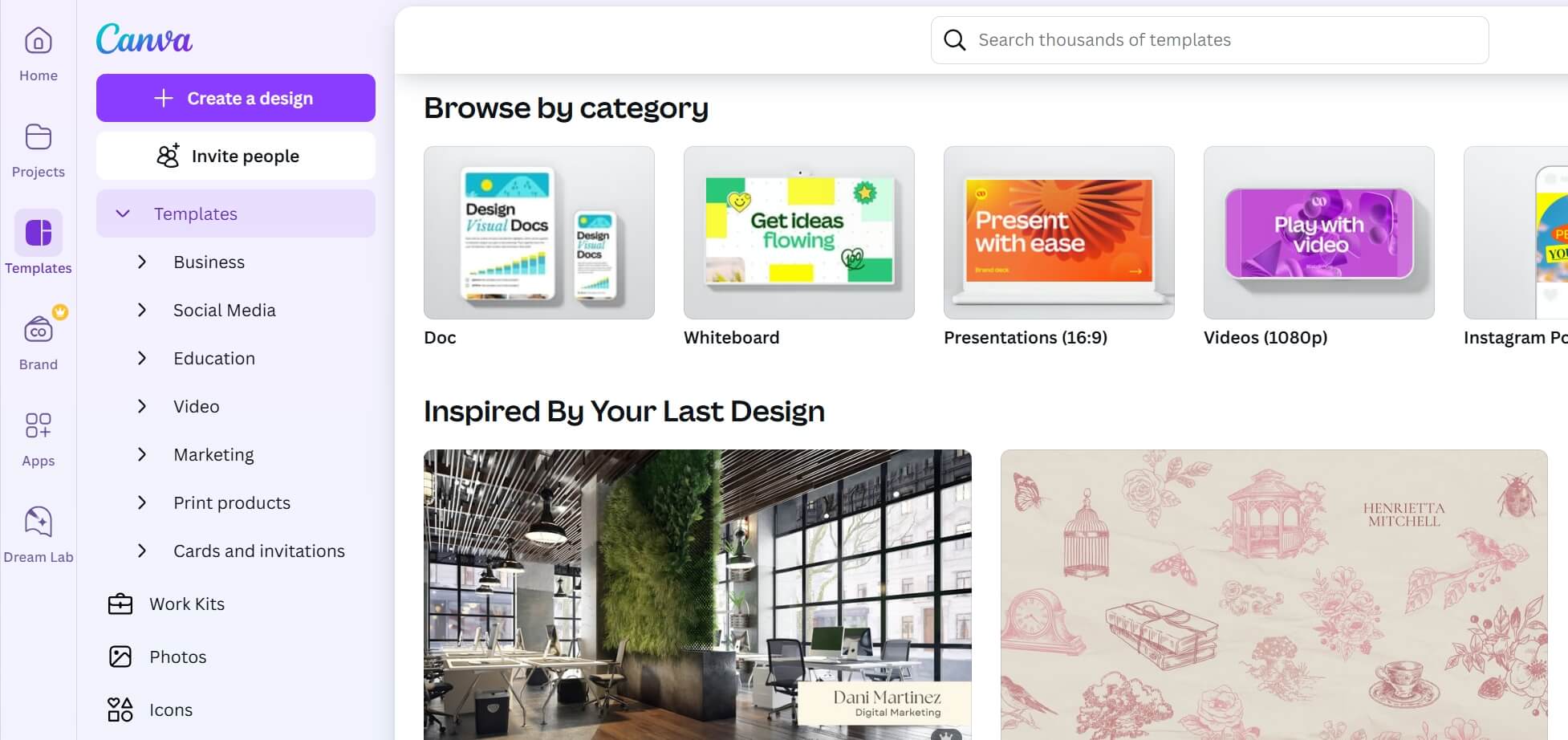
Key Features
- A large number of professional-designed templates
- Full access to stock media library, photos, graphics, videos, etc.
- AI writing and transformation
- Design elements integration
- Basic animation tools
- Cloud storage is free for 5GB
Pros & Cons
- ✓ User-friendly interface
- ✓ Extensive template library
- ✓ Integrated with design tools
- ✓ Nice for team collaboration
- ✗ Limited advanced editing features
- ✗ Basic timeline functionality
Pricing💰
- Free with easy drag-and-drop, templates, design types, etc., and cloud storage
- Canva Pro is $120/year with unlimited premium templates and more powerful design tools & AI features
- Canva Teams is $100/year with teamwork integrations
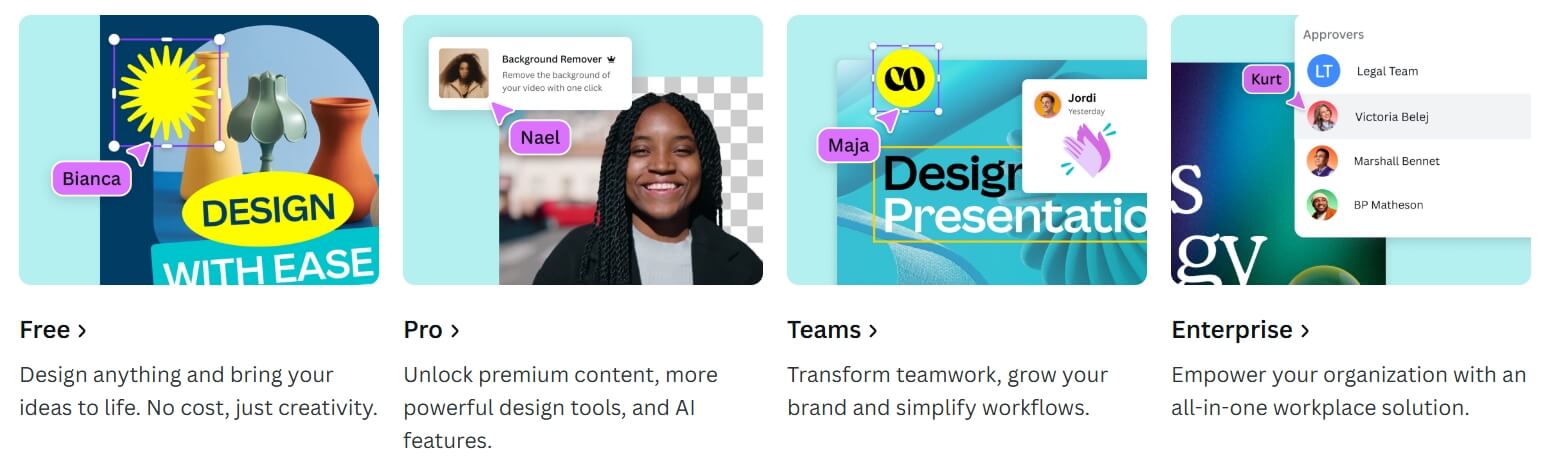
Rating⭐
- 4.7 out of 5, 4.4K ratings on G2
- 4.7 out of 5, 12.3K ratings on GetApp
- 4.8 out of 5, 6K ratings on App Store
- 4.8 out of 5, 19.4M reviews on Google Play
Perfect for beginners and marketing teams needing quick, professional-looking videos with branded elements over complex editing features.
6. Pointa.Video
Pointa is an online video editing & recording tool for creating attractive dynamic videos. Users can make any video eye-catching, and turn images and PDFs into animated videos. The easy-to-use interface makes anyone start immediately.
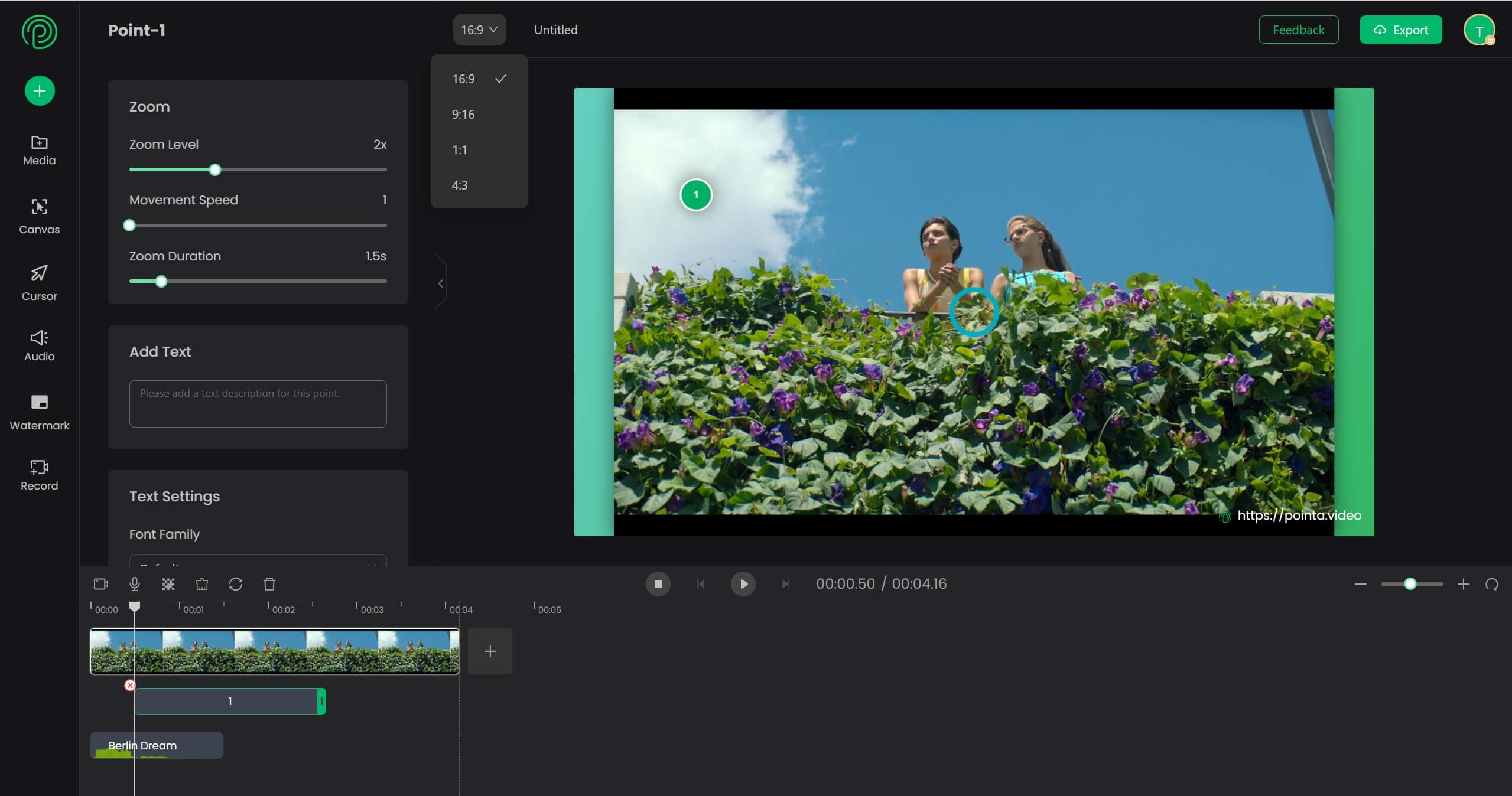
Key Features
- One-Click Zoom Effects for dynamic video creation
- Multi-platform optimization (YouTube 16:9, TikTok 9:16, Instagram 1:1, LinkedIn 4:3)
- Support for multiple file formats to edit (images, PDFs, videos, screen recordings)
- Built-in watermarking capabilities with customized text or image
- Best used for product demos, social media content, educational tutorials, etc.
Pros & Cons
- ✓ Browser-based accessibility across any computer
- ✓ 4K resolution export options
- ✓ Simple point-and-click interface for zoom effects
- ✗ Limited file storage (no cloud storage available)
- ✗ The free version includes watermarks
Pricing💰
- Free for most editing tools like unlimited zoom and screen/webcam recording
- Plus is $4.99/month for advanced features like unlimited uploads and a custom watermark
Suitable for: Beginners and demonstrators to create easy zoom animation and record video
7. WeVideo
WeVideo is a cloud-based interactive video editor with professional features and multi-platform support. Stands out for its collaborative features and cloud storage. Excellent for team projects with real-time editing capabilities and professional tools like green screen effects.
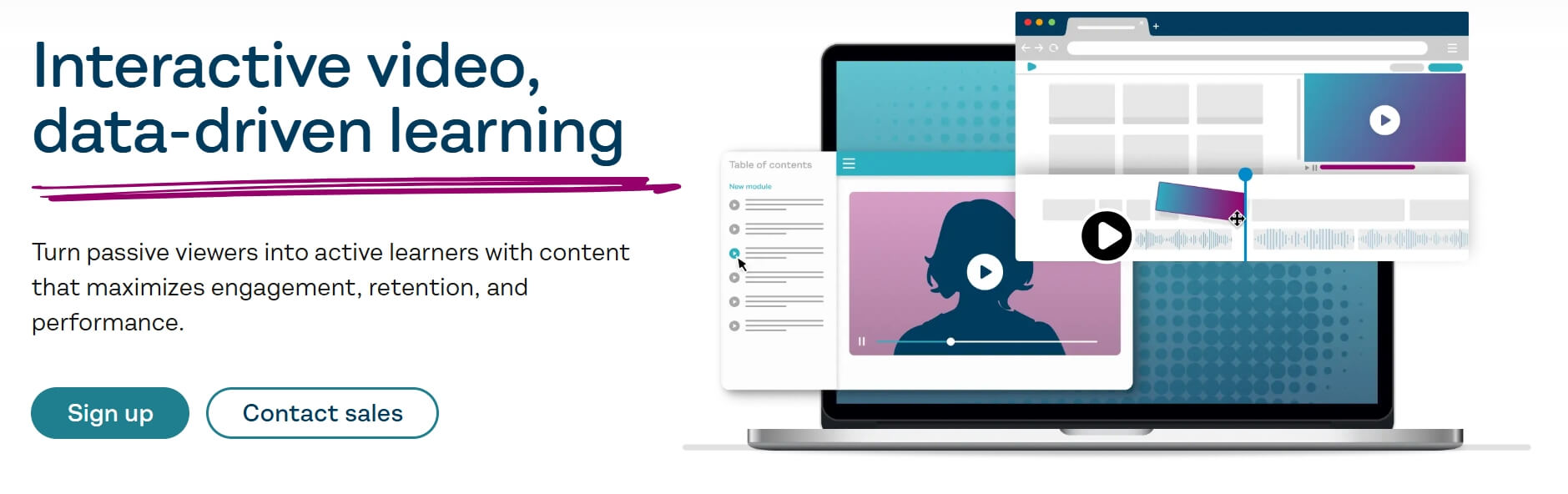
Key Features
- Multi-layer timeline editing
- Real-time collaboration
- Cloud storage
- Screen recording
- Green screen effects
Pros & Cons
- ✓ Professional editing capabilities
- ✓ Team collaboration features
- ✓ Cloud backup
- ✗ Higher learning curve
- ✗ More expensive than competitors
Pricing💰
WeVideo pricing structure is combined with the individual content creator, educator, trainer, and higher education institute
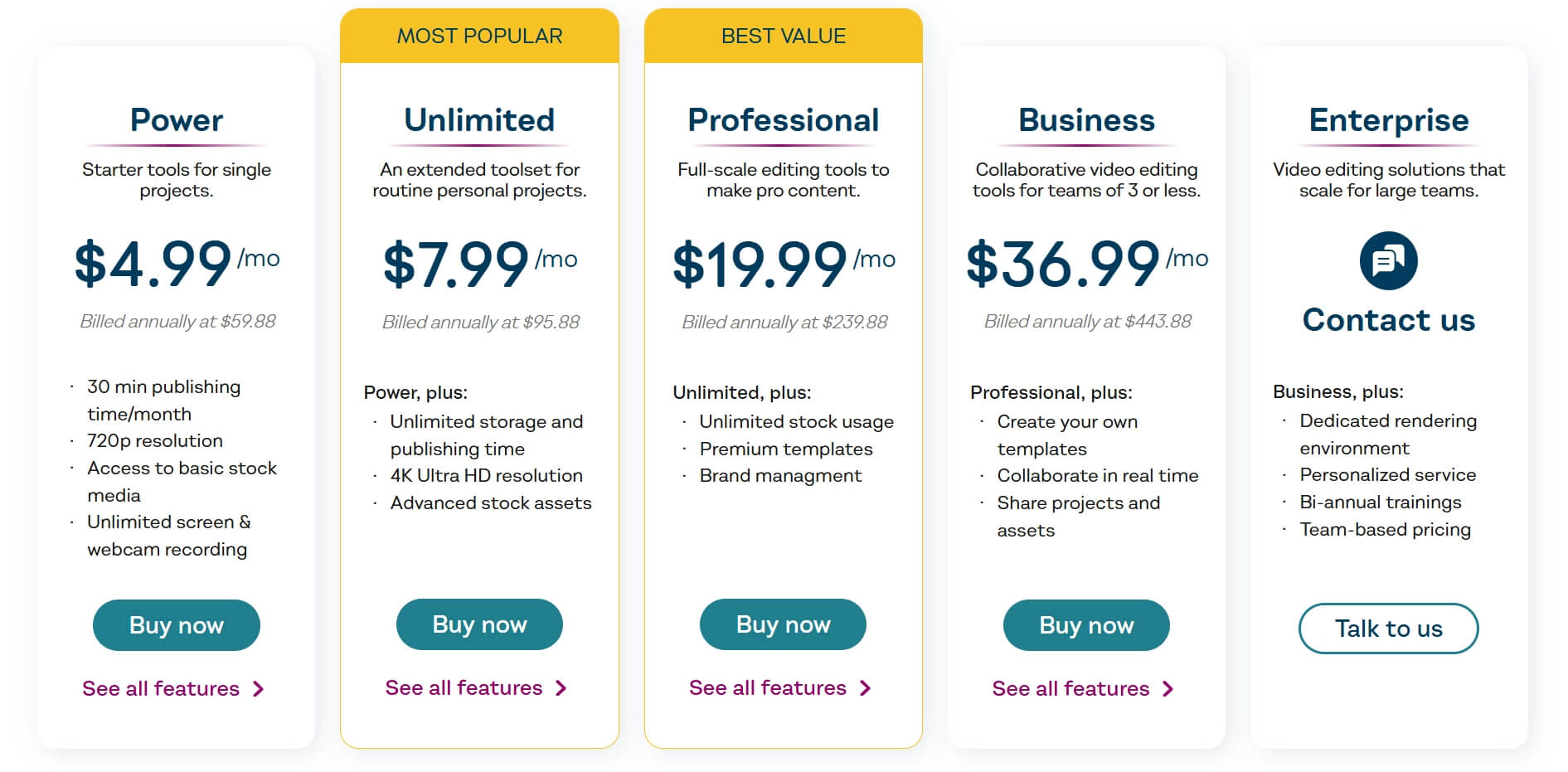
Rating⭐
- 4.3 out of 5, 43 ratings on G2
- 4.7 out of 5, 190 ratings on GetApp
Perfect for: Educational institutions and professional teams requiring collaborative video editing with cloud storage and advanced features
CapCut Alternatives for Desktop
8. DaVinci Resolve
DaVinci Resolve is a professional video editor with a powerful free version, developed by Blackmagic Design. It combines video editing, color correction, visual effects, motion graphics, and audio post-production in one application. Originally known for its color grading capabilities, it now offers a comprehensive suite of tools for both beginners and professionals.
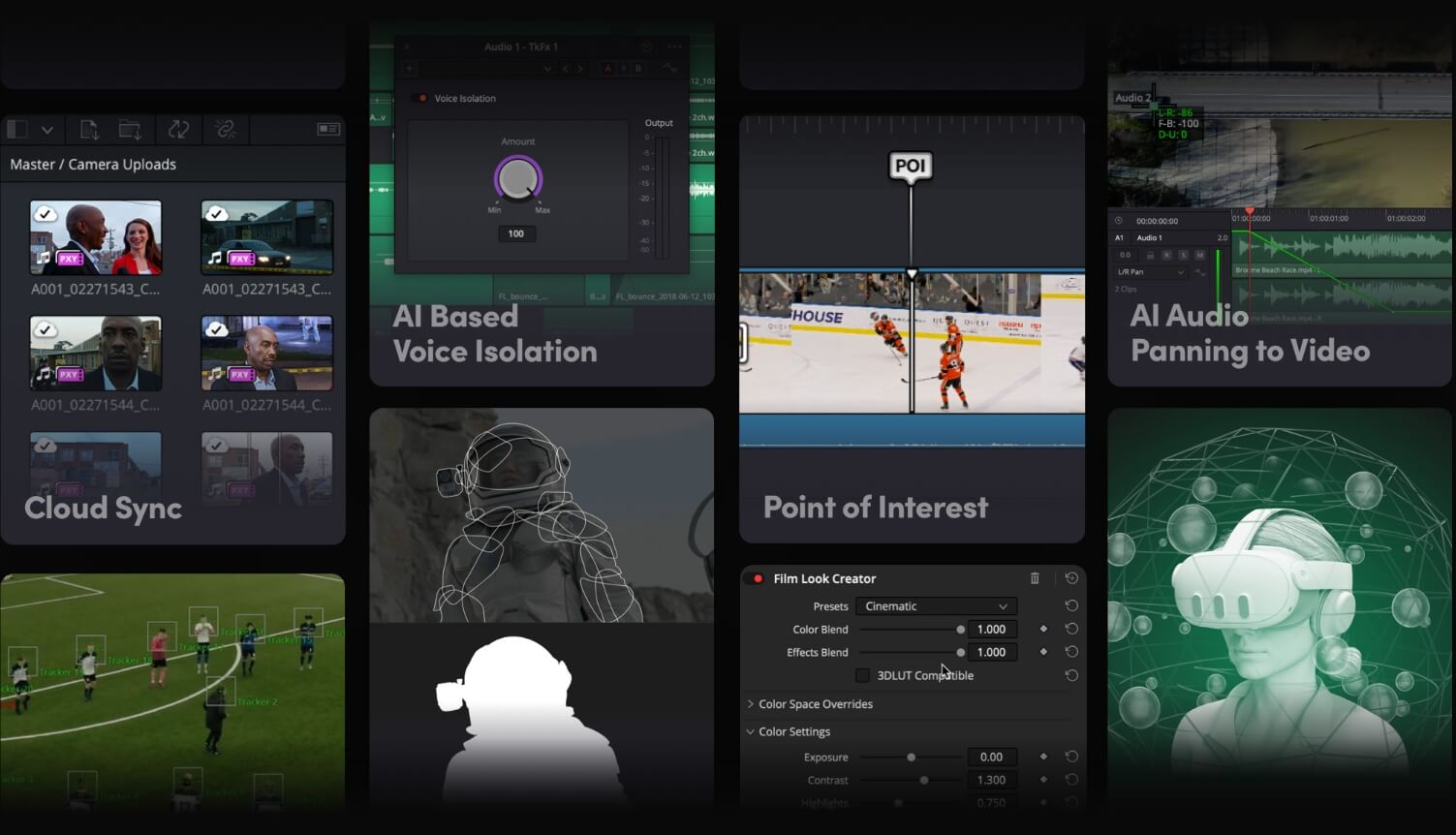
Key Features
- The free version offers more features than most paid competitors
- Excellent for color grading and advanced editing
- Powerful motion graphics and visual effects
- Advanced audio editing capabilities
- Multi-track timeline editing with professional workflow
Pros & Cons
- ✓ Professional features in the free version
- ✓ One-time payment for Studio version
- ✓ Studio-quality results with industry-standard color tools
- ✗ Steep learning curve
- ✗ Requires a powerful computer
- ✗ Hardware intensive
Pricing💰
- Free for most editing features
- The studio version is $295, with more AI features
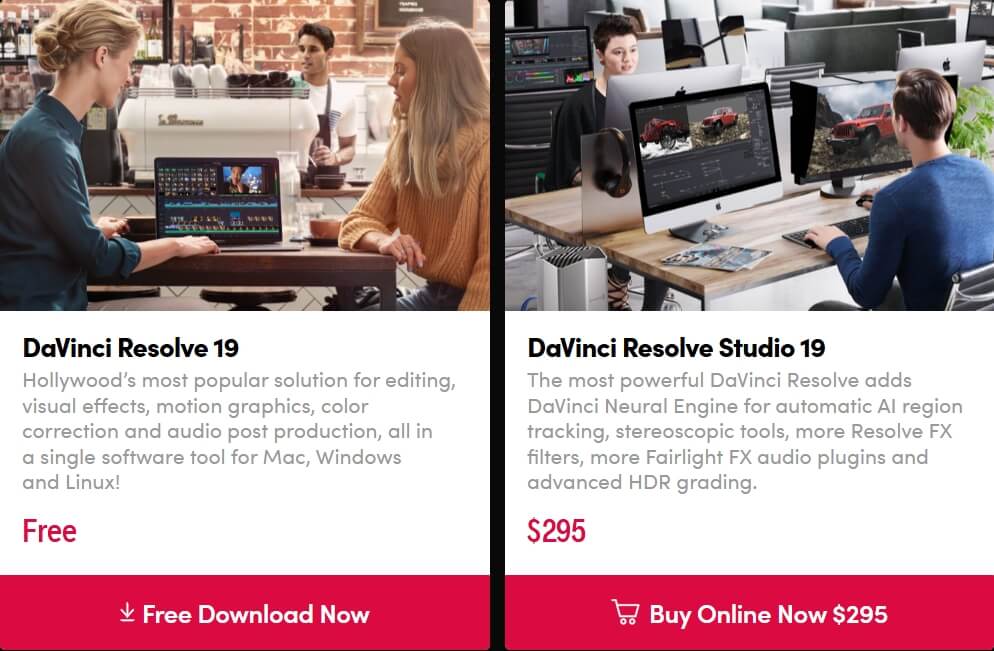
Rating⭐
- 4.7 out of 5, 194 ratings on G2
- 4.6 out of 5, 72K ratings on App Store
Perfect for: Professional editors and those serious about learning professional-grade video editing
9. Filmora
Filmora is a popular video editing software with an intuitive interface ideal for beginners while providing powerful features for more experienced users. With tools for effects, transitions, text animation, and audio editing, Filmora makes video creation accessible without compromising on professional-quality results.
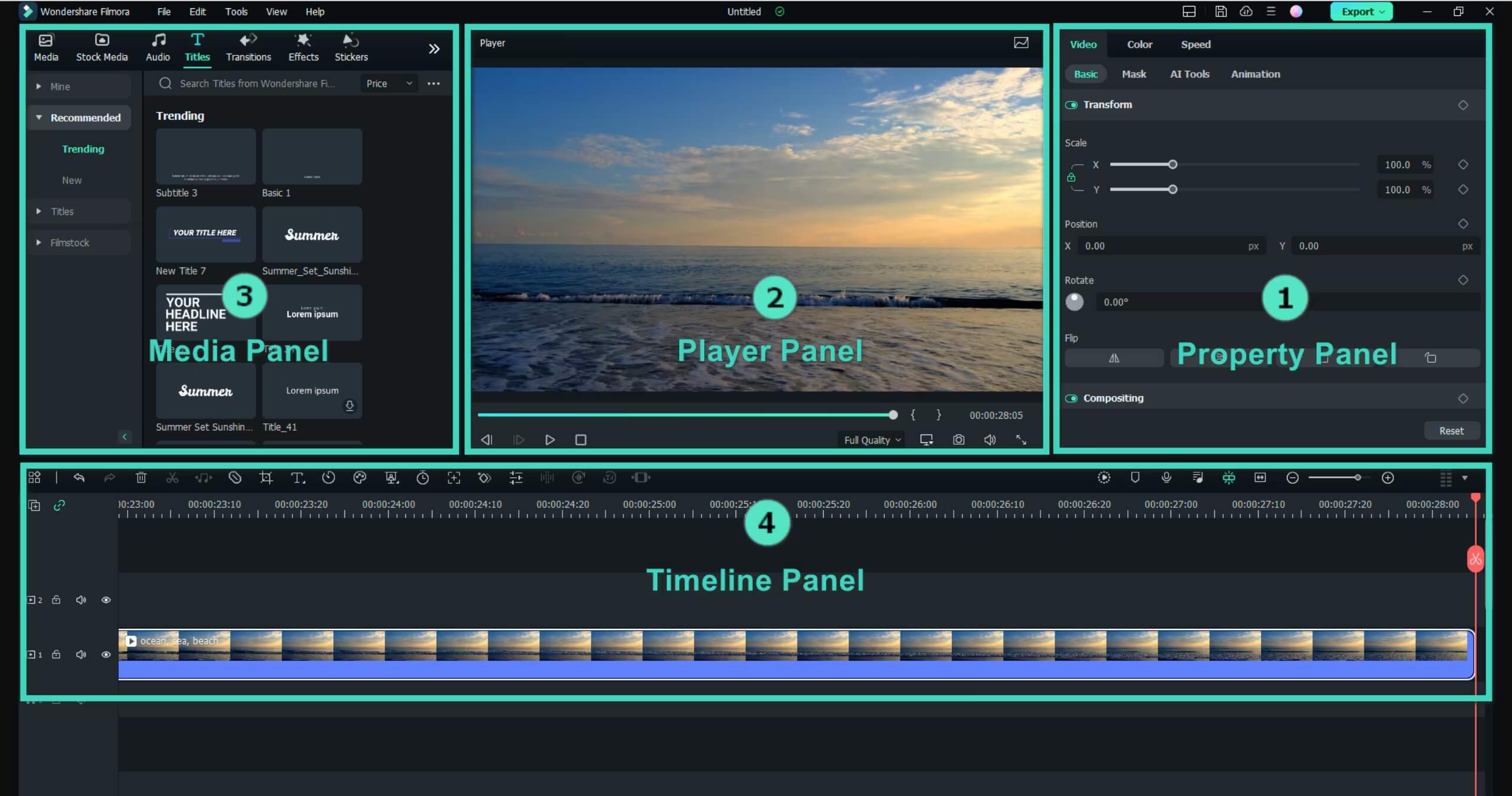
Key Features
- Pre-made templates and effects
- User-friendly interface with drag-and-drop functionality
- AI-powered tools including smart cutout and audio denoise
- Extensive library of effects, transitions, and templates
- Motion tracking and keyframing capabilities
- Support for multiple video formats and 4K editing
Pros & Cons
- ✓ Beginner-friendly learning curve and intuitive controls
- ✓ Comprehensive feature set for most casual editing needs
- ✓ Regular updates with new features and effects
- ✓ Good performance on modern hardware
- ✗ Limited advanced editing features
- ✗ Some high-end features are restricted to the premium version
- ✗ Not as robust for complex professional projects
- ✗ Export times can be longer than professional alternatives
Pricing💰
- Advanced $59.99/year for individuals
- Basic $49.99/year
Rating⭐
- 4.4 out of 5, 315 ratings on G2
- 4.2 out of 5, 6968 ratings on Trustpilot
- 4.7 out of 5, 74.2K ratings on App Store
Perfect for: Intermediate users who want more than basic features but don't need professional-grade tools
10. Adobe Premiere Pro
Adobe Premiere Pro is an industry-leading video editing software developed by Adobe Inc. It offers professional-grade tools for video editing, color correction, audio editing, and visual effects. As part of the Creative Cloud suite, it integrates seamlessly with other Adobe applications and supports a wide range of video formats and resolutions.

Key Features
- Industry-standard integration with Adobe Creative Suite
- Built-in AI-powered tools for automated tasks and transcription
- Advanced motion tracking and graphics capabilities
- Professional audio mixing tools
- Extensive plugin ecosystem
Pros & Cons
- ✓ Highly customizable interface and keyboard shortcuts
- ✓ Robust media management and project organization
- ✓ Extensive third-party plugin support
- ✗ Subscription-based pricing model can be expensive
- ✗ Higher system requirements and occasional performance issues
- ✗ The steeper learning curve for beginners
Pricing💰
- 7-day free trial
- $22.99/month for individuals
- $37.99/month for business
Rating⭐
- 4.5 out of 5, 1593 ratings on G2
- 4.7 out of 5, 508 ratings on GetApp
Ideal for professional video editors and content creators who need seamless integration with other Adobe products, require advanced features for complex projects, and don't mind paying a subscription fee for a comprehensive editing solution
User Feedback on CapCut Alternatives
Here we collect some related comments on some Capcut alternatives. Users comment differently on the same app because of different user needs. Read them and you may get some inspiration to utilize video editing tools.
Not having a GPU would make Davinci unusable. Harder but at least you can fine-tune a lot of the effects and even break them apart to see how they work."
"You can copy and paste effects from one clip to another, you can remove space between clips by deleting it, no need to drag clips, especially useful when you delete a large portion of a clip..."
"I'm currently using Premiere Pro (cracked) and CapCut (web and mod), a pretty good combo as I don't have to pay anything but still get a decent editing experience."
"YouTube Create is a newer alternative, a bit faster than CapCut, no ads/in-app purchases, but less features, android only..."
FAQs
Why was CapCut banned?
CapCut faces a potential ban in the US due to its connection with ByteDance, TikTok's parent company. The video editing app could be impacted by the same legislation targeting TikTok. Users are concerned about losing access to it, therefore searching for CapCut alternatives to prepare.
Is VEED or CapCut better?
CapCut offers advanced features with a gentler learning curve but has inconsistent pricing. VEED provides better business-focused features and professional tools, though more expensive. For beginners, CapCut is sufficient, while VEED suits professional content creators.
Which is better, Clipchamp or CapCut?
CapCut emerges as the stronger choice, offering professional-grade features including 4K resolution support and AI-powered tools. While Clipchamp is integrated with Windows 11 and some users find it easy to use, many users report significant frustration with its interface and limitations. Both platforms serve different user needs.
Final Words
The choice of CapCut alternative depends on your specific needs, but the options in this post provide professional features while maintaining different levels of accessibility. Alternatives for desktop PCs like DaVinci Resolve and Premiere Pro are more suitable for professional work, while others are excellent for beginners and intermediate users looking for a balance between features and ease of use.