How to Zoom in on a Video Online [Guide]
Zooming in is one of the editing techniques that allows you to enhance detail visibility for analysis and introduction, emphasize emotional moments in storytelling, highlight specific content in educational materials, etc. More and more zoom-in features can be achieved by AI-powered smart tools with higher-resolution capabilities, and cleaner, more precise zooming without quality loss. Mobile content creation has also driven demand for dynamic zoom functions. This article will share the easiest way to zoom in on a video online for free, and alternative ways to help you create the best zooming video.
Is it Possible to Zoom in on a Video?
Yes! Many professional video editing software can zoom in or zoom out videos and images. They also allow for motion tracking and stabilization during zooms. For example, Adobe Premiere Pro offers precise zoom control with keyframe animation, either DaVinci Resolve or After Effects. Besides, more and more online tools are emerging that enable you to zoom quickly. Browser-based editors like Pointa.video, FlexClip, ClipChamp, etc. offer simple zoom features without installation.
Whether using professional software or online tools, video zooming will be readily accessible nowadays. Online tools provide quick, simple solutions for your needs; while professional software offers more precise control but is complex. The choice depends on your project requirements, budget, and technical expertise.
Next, I’d like to share the easiest way to zoom in on a video online and for free.
The Easiest Method to Zoom in on Videos Online
Pointa.video is an easy online video editing tool, particularly focusing on its zoom capabilities. You can zoom in on a video, image, or PDF file. No matter whether you are a content creator, product marketer, designer, etc., you can use Pointa to make eye-catching guides and clear demo videos.
Key Features:
- Simply draw points by clicking a mouse, and zoom effects are quickly created.
- Dynamic zoom animations are shown to emphasize any specific areas on an image, video, or PDF.
- You can adjust zoom speed, zoom level, add zoom description, etc.
- Browser-based operation with no software installation required.
- Combine zoom effects with video recording.
- Easy to use, especially for beginners.
Steps to Zoom in on a Video with Pointa:
- Launch Pointa and you will see the interface below. Click to upload a video you want to add zoom effects.
- Simply draw points on the frame and area to zoom. Then drag the timeline to the next frame, and draw points. Here I draw 4 points for 4 different frames as below.
- If you want to adjust zoom effects, select the point and drag to adjust, or add a zoom description. Besides, the left sidebar offers you to customize the video by adding audio, another video, etc.
- After all edits are finished, click the Export button from the top-right. Here you can choose to export as a video or GIF.
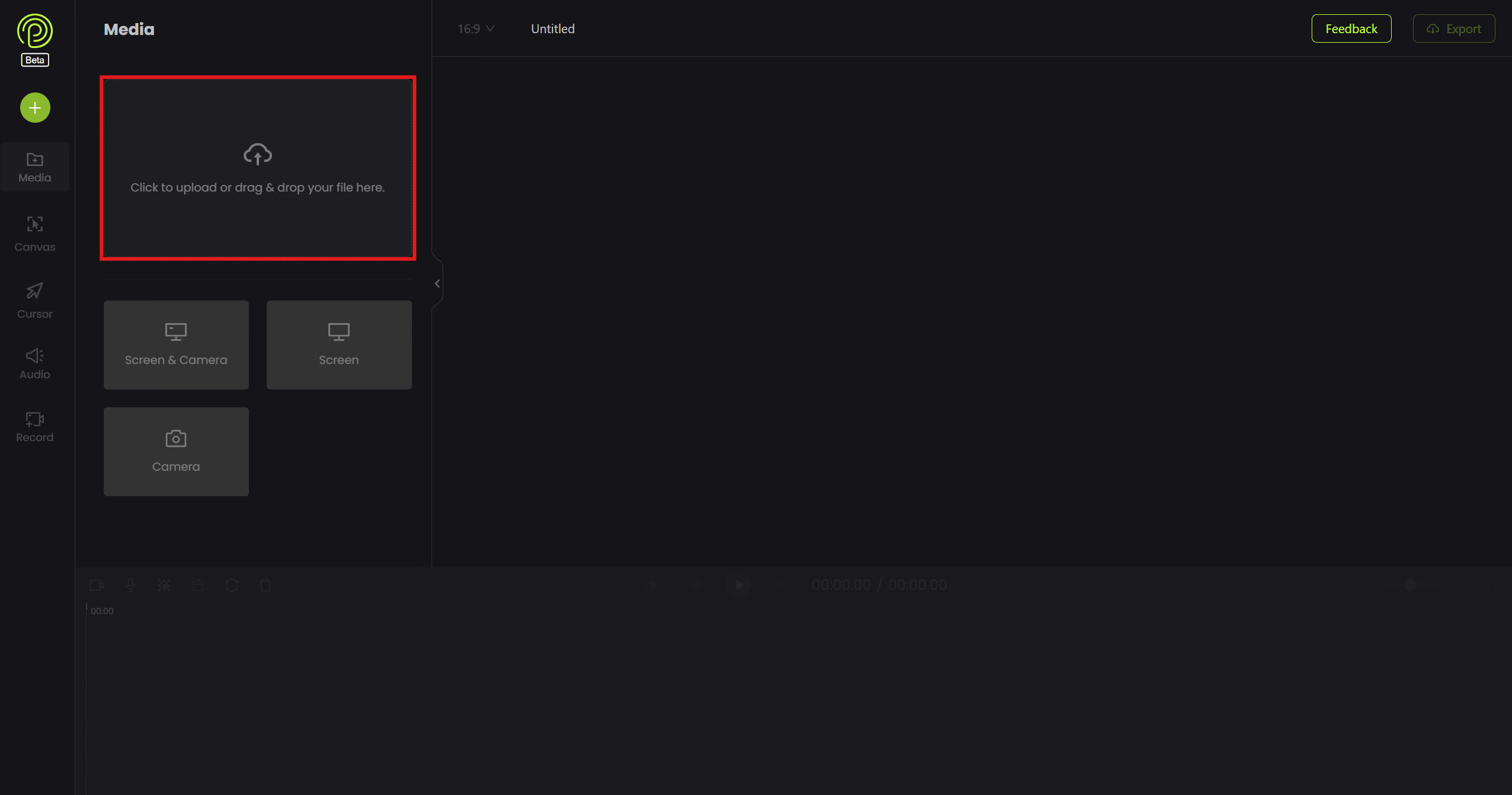
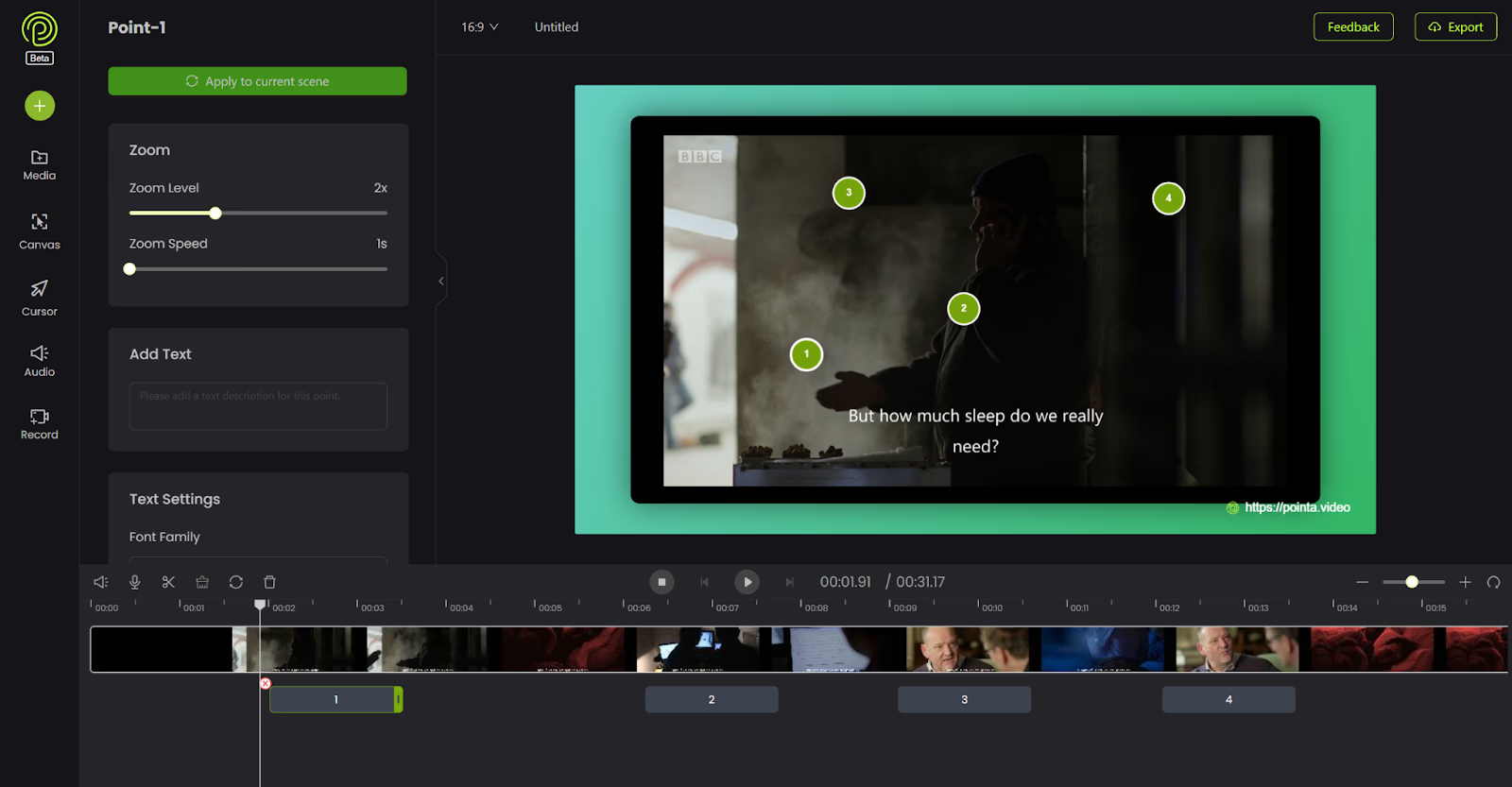
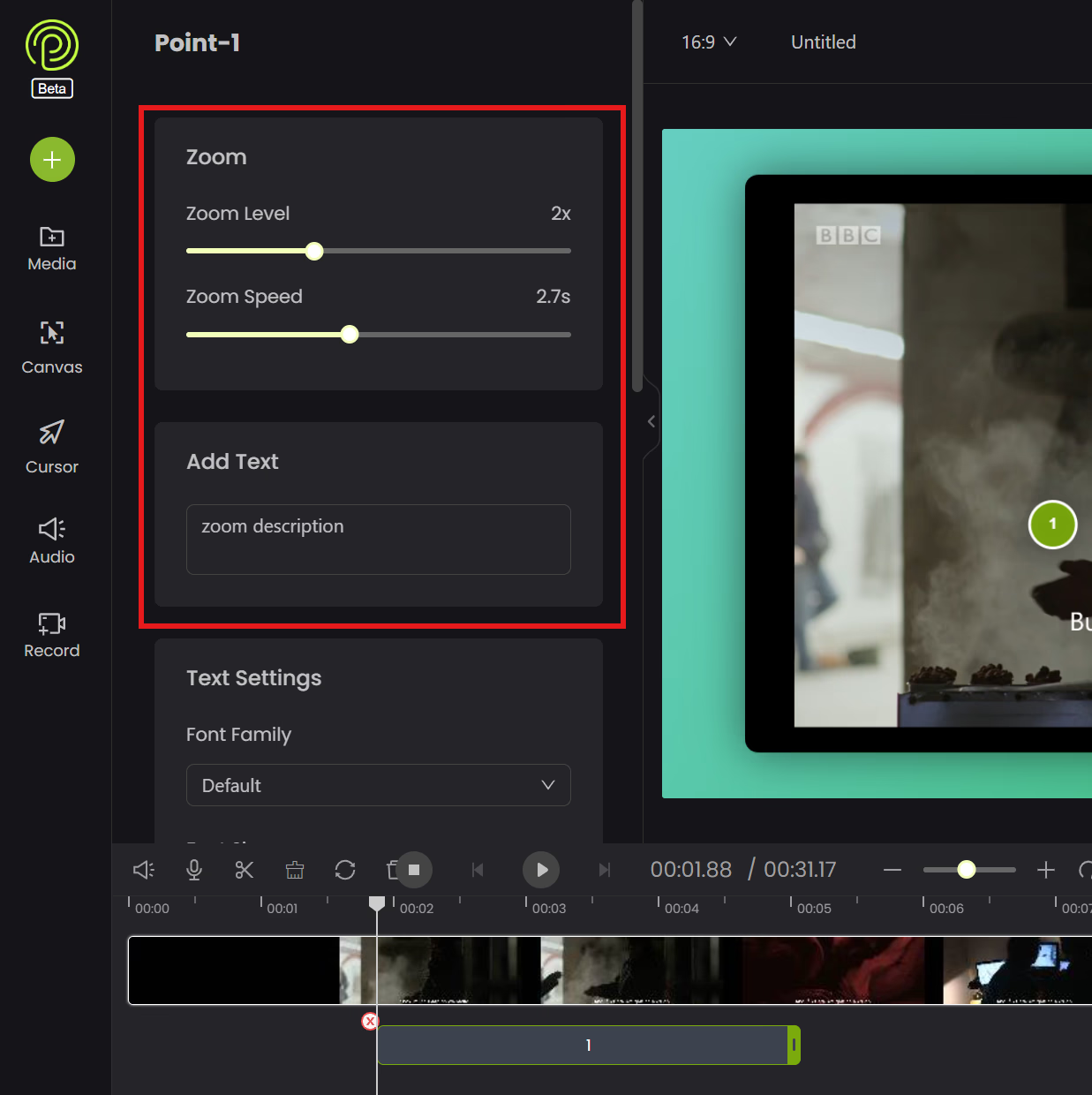
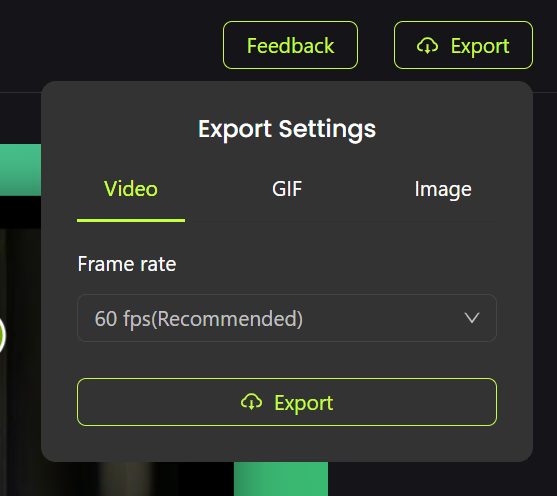
The final zoom effects are like below:
Alternative Video Zoom Editor Apps
1. DaVinci Resolve
DaVinci Resolve is a professional-grade editor that offers Hollywood-level features with a surprisingly accessible free version, combining editing, color correction, visual effects, motion graphics, and audio post-production. Dynamic zoom is one of its features, which allows you to make zoom controls.
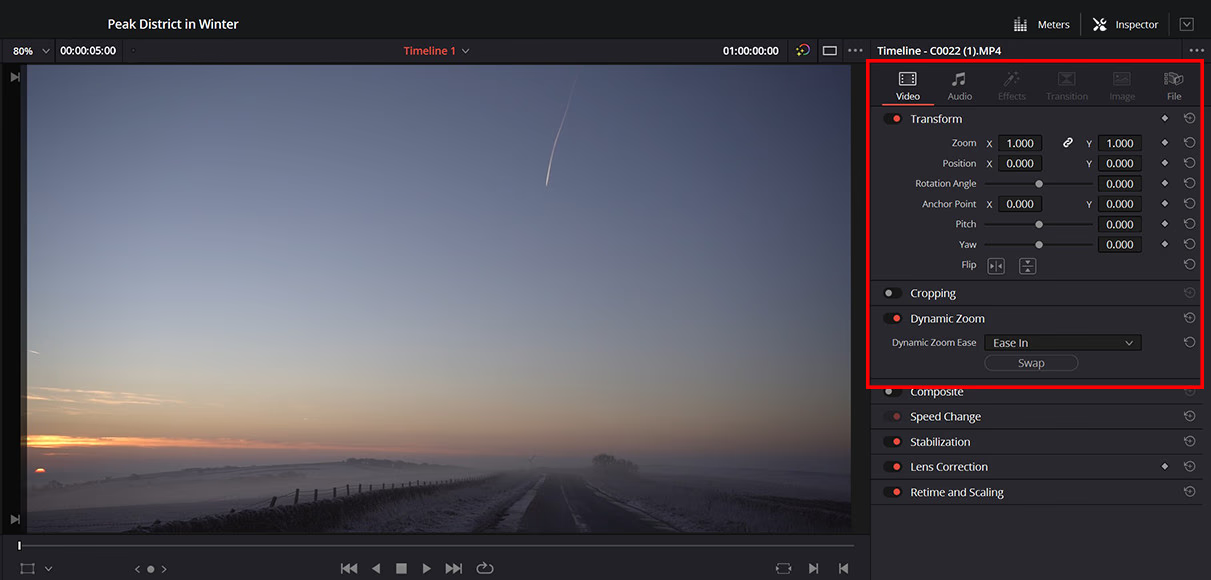
Pros:
- Powerful color grading and zoom controls.
- The free version has extensive features.
- Excellent GPU optimization.
- Professional-grade output quality.
Cons:
- Steeper learning curve.
- Hardware intensive.
- Complex interface for beginners.
2. Adobe Premiere Pro
Adobe Premiere Pro is an industry-standard software that provides seamless integration with other Adobe products and professional-grade features. Its advanced zoom tracking enables you to increase the size of the image or video clip to focus on a specific area.
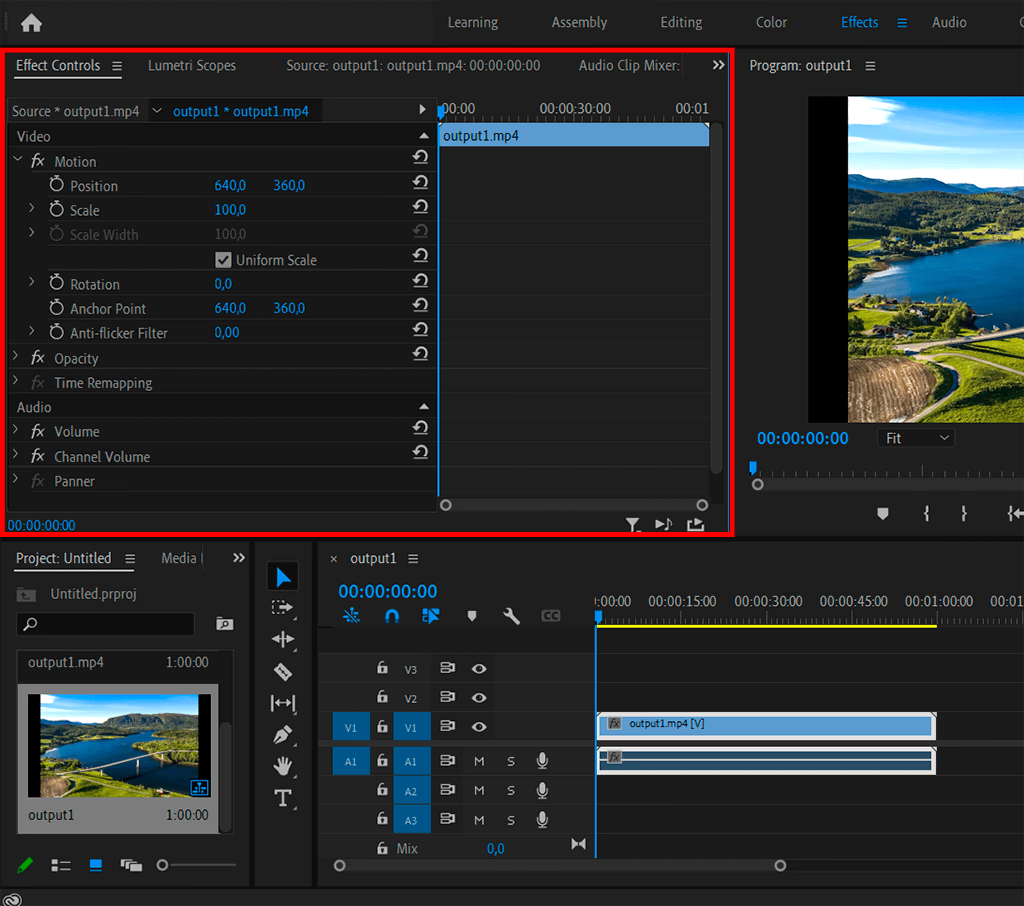
Pros:
- Advanced zoom and comprehensive feature set.
- Multi-point zoom tracking.
- High-quality scaling algorithms.
- Seamless integration with After Effects and Adobe ecosystem.
- Professional-grade presets.
Cons:
- Expensive subscription model.
- Resource-intensive.
- Can be crash-prone.
- Overwhelming for beginners - User guide to zoom
FAQs
How do I zoom in a video on Windows?
Windows offers multiple ways to zoom videos, from the basic built-in editor (Open Video Editor and select "Motion" under Animations and choose zoom level and direction) to professional software. Pointa.video is a nice browser-based online tool, suitable for Windows and Mac.
How do I zoom in while recording a video?
Whether using a phone or a professional camera, you can use the pinch-to-zoom gesture on the screen to zoom in or zoom out. Or you can zoom by uploading the recorded video to the above video editing tool.
How do I turn on zoom in on my video?
If you are using a camera, check your webcam settings first - most built-in cameras have zoom options in device settings. For recording software, look for the camera icon or video settings menu. Many online tools allow you to zoom in on videos easily.
How can I zoom in on a video on my phone?
You can use dedicated editing apps like CapCut or InShot, which offer precise zoom control and additional effects. Both apps are free, user-friendly, and available for iOS and Android devices. If you want to generate zoom-in effects with edits, use free online tools like Pointa, Clideo, etc.
Conclusion
Zoom effects are important for modern content creators, enhancing viewer engagement and storytelling capabilities. They can transform simple footage into dynamic content, highlighting details. There are many online editing tools and professional software you can choose to apply for zoom-in effects.